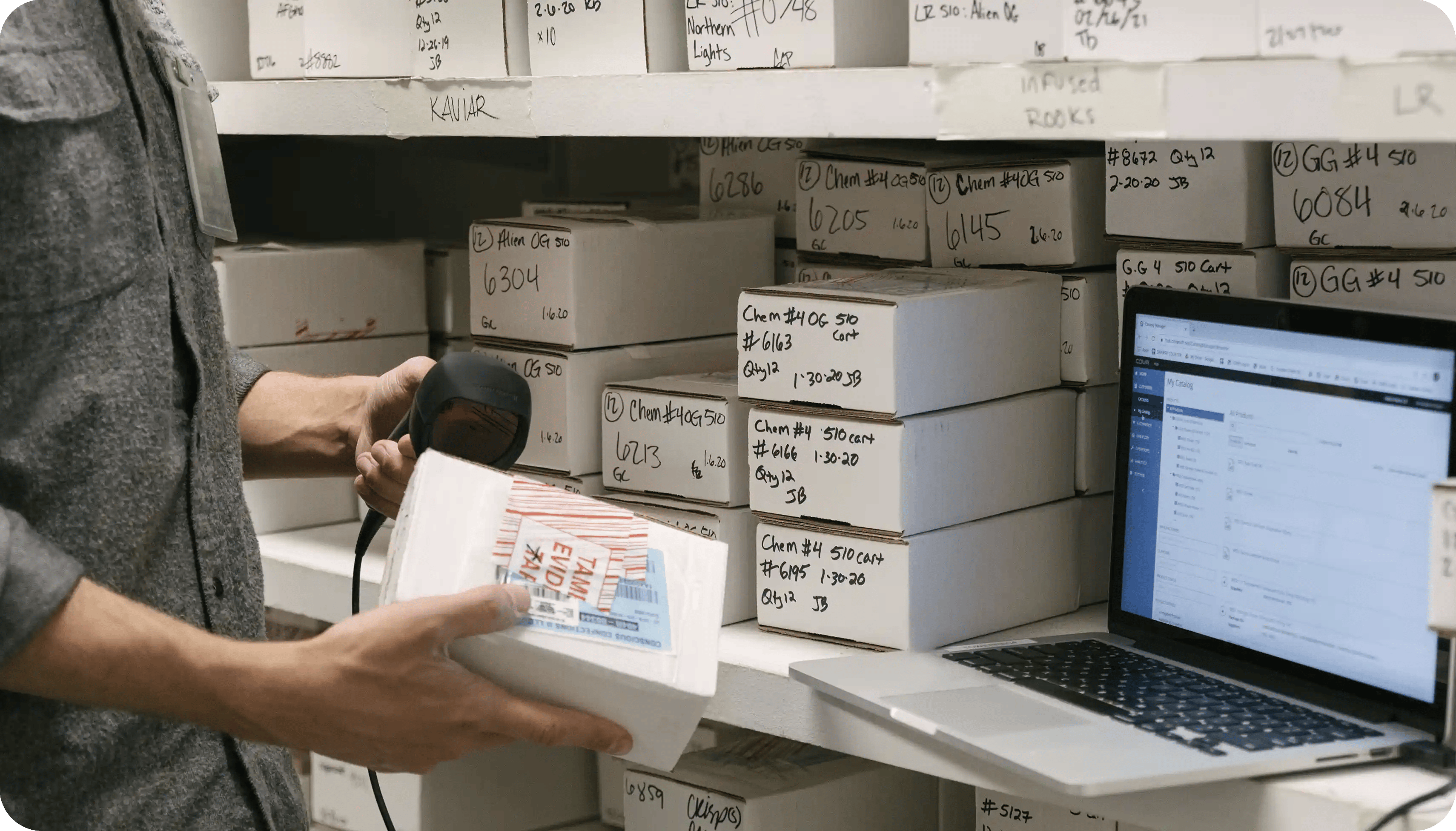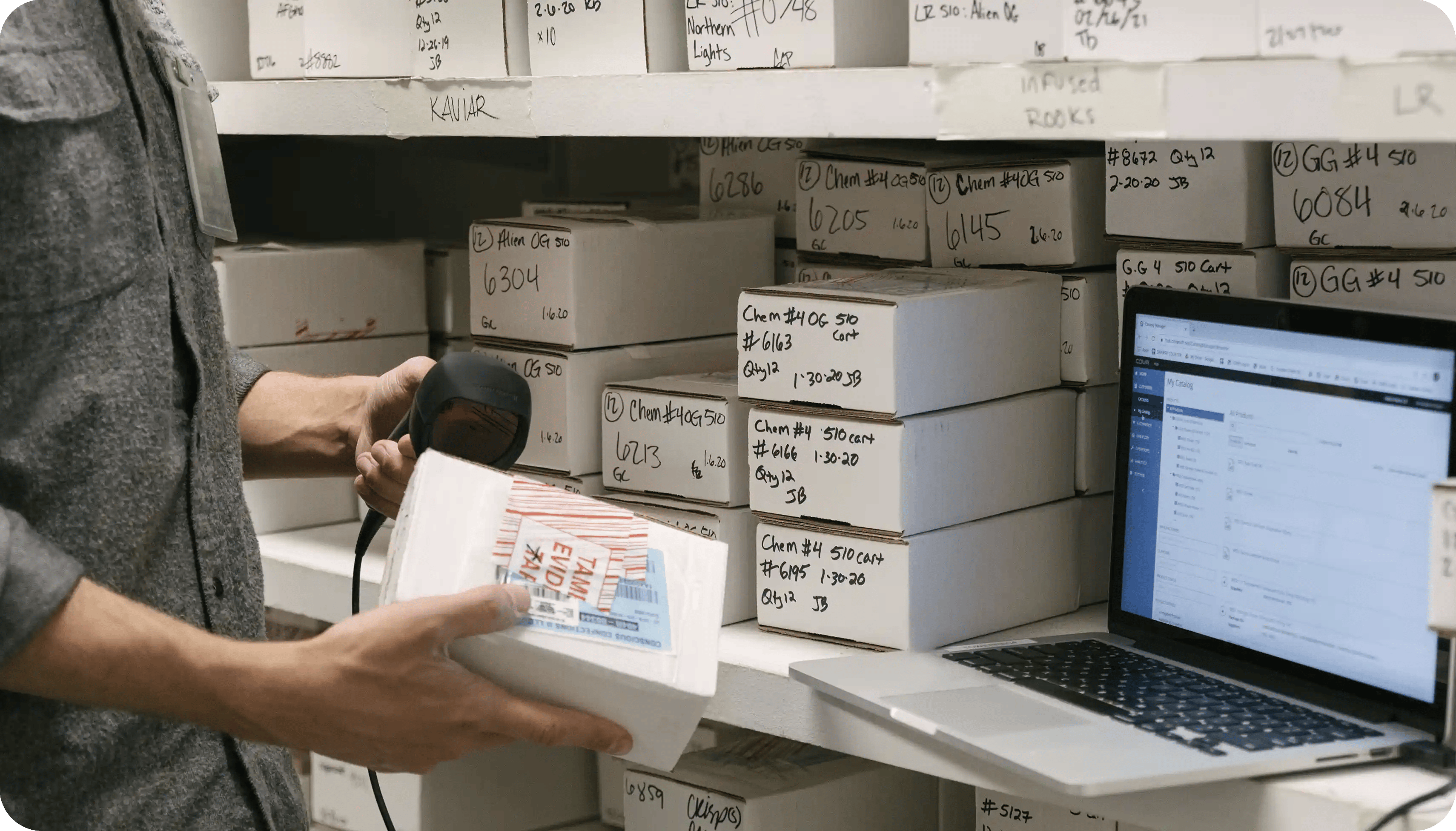
Once your dispensary is up and running, day-to-day cannabis inventory management becomes a core operational function. Staying on top of inventory intake, control, and auditing ensures compliance and profitability. Let’s take a look at each area in more detail.
Inventory Intake
Inventory intake is the process of receiving and verifying product shipments from your licensed cannabis suppliers. This is the first and most critical checkpoint for accuracy and compliance. At this stage, products must be matched against purchase orders and shipping manifests, checked for damage, verified by batch and lot number, and entered into your POS and track-and-trace system.
Best practices include using a designated intake area that is secure and out of public view, assigning intake responsibilities to a trained team member, and developing a standard intake checklist that includes verification of product quantities, labels, expiration dates, and compliance with all regulations.
Inventory Control
Controlling your inventory means knowing where every product is at all times. Cannabis products must be stored according to state and provincial regulations, often in locked, limited-access areas. But inventory control goes beyond just security – you also need to practice proper stock rotation. Adopting FIFO (first-in, first-out) methodology ensures older inventory is sold first, reducing waste from expired products. Clearly label expiration dates and rotate shelves routinely to make sure older items are prioritized.
You’ll also want to monitor environmental conditions. Some cannabis products are sensitive to heat and humidity, so make sure your storage areas maintain optimal conditions to preserve product quality.
Inventory Auditing and Reconciliation
Regularly scheduled inventory audits help identify theft, spoilage, human error, or reporting issues before they become larger problems. Start with cycle counting; break your inventory into categories like flower, edibles, vapes, and accessories, and count one or two categories per day or week, depending on store volume. This is more manageable than full inventory counts and ensures consistent oversight.
Set a standard schedule and assign roles for staff involved in audits. Use barcode scanners and your POS audit features to speed up counts and reduce human error. Most importantly, reconcile your counts with system data and flag any discrepancies. Your POS should log adjustments and allow you to enter reasons for each discrepancy so you can investigate if needed.
For more actionable information on inventory intake, control, and auditing, check out our downloadable Dispensary Standard Operating Procedures templates right here.